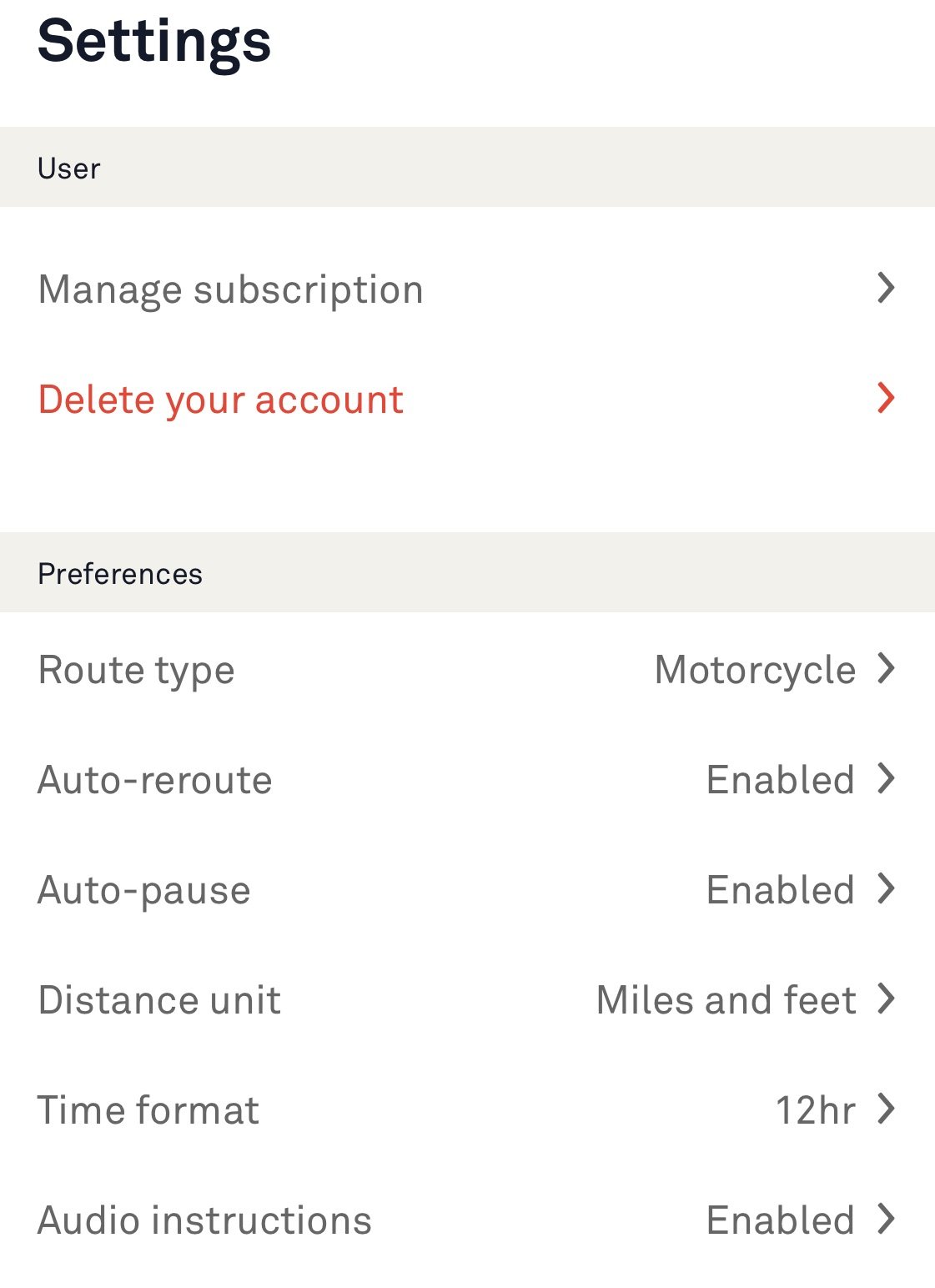Beeline Plus Initial Review
In December of 2023, Beeline added a new in-app subscription option to their app in the U.S. called Beeline Plus as of version 3.3.563. This adds some features that Beeline users have requested. I submitted feedback asking for both launch features, so I’m particularly excited by this release.
Available as a trial and then either monthly or annual subscriptions, Beeline Plus promises new features and early access to subscribers to come in the future. After a few days of testing the new features, I wanted to review the new capabilities.
Audio Directions
While the Beeline has a ton of pros to it, including eliminating distractions, the lack of audio prompts meant you needed to keep checking the display lest you miss your next turn.
But no longer, as Beeline now has audio directions! If you have a headset paired with your phone, audio directions can now be heard directly in your helmet. As you approach a turn, a prompt will give guidance like “Turn right onto Lakewood Drive in 0.2 miles”.
This is perfect for those moments when you are just enjoying the scenery of a ride and forget to look down at your Beeline screen for the next turn. After you complete the turn, it will announce the distance to the next turn. This second prompt also addresses one of the issues of the Beeline in the past. If you have two turns in rapid succession, there is no indication on the display for this, so you can easily miss it. Now, you get a prompt like “Turn right onto Lakewood Drive, then after 300ft, turn left onto Wilcox Avenue”.
Wishlist
In my limited initial testing, I noticed that the prompt for a turn is about 0.2 miles from the turn. While this is great for when you need to make the turn, an earlier heads-up can be helpful. For example, if I’m on a highway, I could be in the fast lane when I get that prompt, and getting to the exit is tough. A teaser prompt at about the 1-mile mark would help prepare you for the turn. Even better would be an intelligent prompt, based on your current road speed and knowledge of whether the road has multiple lanes, to encourage you to move to the exit lane early.
Beeline settings for audio
Enabling audio directions isn’t the most intuitive in the app. It’s two different controls. You need to enable Audio Instructions in the Settings menu item.
After enabling audio instructions in Settings, when you start a route, ensure the speaker icon is not disabled on the map display. Sometimes, you may not want directions, but this double setting could have a better user experience.
Some headsets may have glitches in playing the audio. I’ve run into that with my Cardo Packtalk Bold. I could sometimes play music, but none of the turn prompts occurred. I toggled the audio prompts in the app on and off several times, but it didn’t work cleanly. I’ve had my iPhone 12 mini paired with my Cardo across several OS updates, including the iOS 17 update, so I figured maybe I needed to clean up the pairing again. I forgot the Cardo pairing on my phone’s Bluetooth settings and then paired it again. This worked reliably with Beeline and other audio apps like the Music app in the future so it may be a good FAQ for anyone facing difficulty.
Loop route generator
The Beeline is one of my favorite tools, as outlined in our article for discovering new roads. Sometimes, I want to go for a quick ride and come back home. This is where the second prominent feature comes into play.
You can now go into the Plan Ride screen, and then instead of adding your next waypoint, click the new icon that says One way change it to Round trip and select a distance. The routing engine will create a loop route of about the distance you requested. You’ll see an estimated duration as well as the actual distance planned.
That alone would be great…. But it’s more thoughtful than just a simple loop option. You can still select waypoints as you had in the past but then modify the route to be a round trip, so manually adding your start point as the last waypoint is unnecessary.
You can adjust the planned mileage to give a longer ride with a midpoint stop. For example, I go to a specialty food store in Litchfield, CT. It’s about 52 miles to get there using the “fun” option and about 1:39 travel time. If I change the One Way to a round trip, it has me go the same route back home, now showing ~114 miles. I can change the distance to something like 150 miles.
Now, my inbound and outbound routes are different, and I have a route lasting just under 5 hours of ride time and covering ~148 miles. This is much cooler than the Round Trip function on my Garmin Zumo XT.
Even one-way trips can take advantage of this. Using the same example destination in Litchfield, I can adjust the mileage to target 100 miles, and I get a 3-hour route of 93 miles distance.
Of course, it defaults to the “fun” routing option in those examples. One great feature on the Beeline is the ability to rate the road you are on with a simple click on either side of the Beeline for either a thumbs up or thumbs down rating. I have to imagine that these ratings influence the “fun” roads in crowd-sourced best biking roads like Butler Maps does with their G1-G3 road ratings.
Wishlist
Selecting a distance is excellent, and I can see the estimated duration, but sometimes, a slight change in distance can significantly impact duration. I’d love to be able to select either distance or duration. Maybe I have an hour to kill, and I’m looking for a loop ride for an hour, or I can do a longer ride, but I need to be back home at a specific time. Right now, I need to try a few distances to match my available duration manually.
ETA is another nice to have. While the app can display the ETA, I usually have my phone in a bag on the bike or a pocket. I want to be able to see the ETA on one of the screens of my Beeline. There are already screens showing the remaining distance and how long I’ve already been traveling, so adding a couple of additional pieces of information is not unreasonable. I can see two different values being helpful. Sometimes, I want to know I’ve got 26 minutes left till my destination to gauge whether I pull over for a break. Other times, I meet people and need to know when I will arrive. I’d be thrilled if the time remaining and ETA were added to a screen.
Conclusion
Beeline Plus adds excellent new capabilities to the app for $4.99/month or $49.99/year in the US. While some may complain about a subscription, the Beeline device is already a great bargain at a much cheaper price than most other weatherproof GPS. Software development isn’t cheap, and this is a reasonably priced option to continue getting new features on an outstanding device.
There is one improvement that should be added quickly. As this is the first in-app purchase for Beeline, it’s understandable that a restore purchase option was missed in the first release. One feature Beeline added a while ago was support for the iPad. I use this to review my journeys and plan out new routes with the larger screen of my iPad Air. Even though I purchased the subscription on my phone so I could try it out, when I try to use the features of Beeline Plus on my iPad, it prompts me to make the purchase again. I should be able to restore the purchases to avoid this. Fortunately, it worked when I started the purchase process and exited before paying again, but this could be a better user experience.